3ds simulator 安卓citra最新版
- APP Type:free
- system:Android
- Type:Android APP
- Language:中文
- VERSION:1.11.4
- Size:49.68MB
- APP Introduction
- Download Link
- Everyone is Using
- Comment
3ds Simulatoris a powerful emulator software that allows players to fulfill their desire to play 3ds games on their mobile devices. The software perfectly reproduces many features of Nintendo's game console, with its biggest feature being the use of parallax barrier technology, allowing users to experience stereoscopic naked eye 3D image effects without the need for special glasses. It is also compatible with Nintendo DS software. You can also experience games on older models of consoles through electronic downloads. It also adds operations such as simulated slider, motion sensor, gyroscope, HOME button, etc
Highlights of 3ds emulator software
1. High compatibility: Supports most 3DS games, covering all works from debut to post release, even including some unreleased games in Europe and America.
2、 Performance optimization: Perform performance tuning for different devices to ensure smooth operation even on low-end machines
3、 Touch and gyroscope simulation: Perfectly replicating the dual screen functionality of 3DS, utilizing touch and tilt control to enhance game interactivity
4、 Custom settings: Allow adjustment of screen layout, sound quality, and even saving progress to the cloud to meet personalized needs< p>

3ds How to set up a simulator in Chinese
1. Click on the gear settings icon in the upper right corner< p>
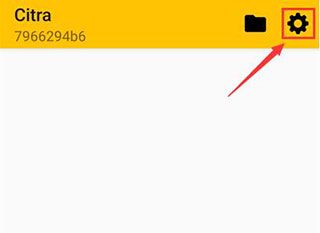
2、 Select the system column in the settings< p>

3、 Click on the simulation language, which defaults to English< p>

4、 Select Simplified Chinese in the pop-up window to successfully set it up< p>

3ds How to add a game to a emulator
1. Because the emulator software itself does not come with any game files, players need to download the ROM of the game they want to play and place it in a easily accessible folder on their phone< p>
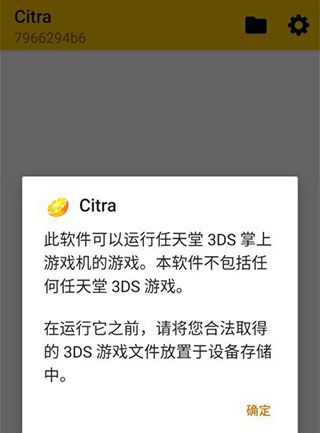
2、 Then click on the button in the upper right corner of the simulator that resembles a file icon< p>
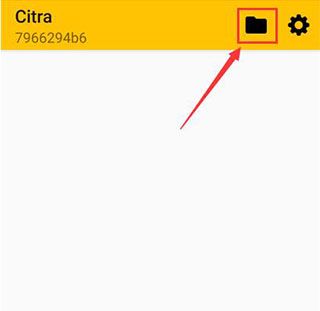
3、 Click again to select the game installation directory< p>

4、 Find the folder where you put your game, and it will display your game files. Do not click on the game files directly, as they cannot be clicked for a long time. Click on the bottom and select this directory< p>
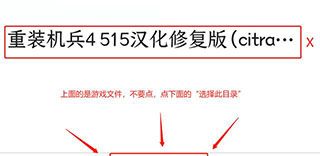
5、 After completing the above operations, the simulator will automatically recognize the game and click on the game icon to start playing< p>

6、 If the game file is in CIA format, please click Install CIA below to install it. The other steps are similar to those above and will not be repeated< p>

7、 About CIAThe file is actually an APK installation package similar to an Android phone, but running on 3ds instead of Android
3ds emulator software features
1. Dual screen display: Simulate two screens, top and bottom, maintain the original game layout, or merge into full screen mode to adapt to different monitor sizes.
2、 Advanced graphic filters: Enhance image quality, provide higher clarity and smoothness, and improve visual effects
3、 Snapshot function: Save game state at any time, easily return to any point, without worrying about accidental exits or interruptions
4、 Community and cloud storage: Connect with other players, share game progress, and even participate in online discussions and competitions
Advantages of 3ds emulator software
1. Free and open source: Most core functions can be used for free, with open source code, promoting community developers to improve and expand functions.
2、 Continuous updates: The development team actively responds to user feedback, regularly releases patches and new versions, and improves game compatibility
3、 Cross platform support: It can run on various operating systems such as Windows, macOS, Linux, etc., Convenient for different user groups to use
4、 Safe and reliable: free from viruses and malicious software, ensuring user information security and safe use
3ds simulator Disclaimer:
1、This mobile app and its copyright belong to their respective property owners,
2、For personal use only, for the purpose of technical research and communication, and not for commercial use.,
3、This website does not take any responsibility for technical or copyright issues. Please delete the software within 24 hours after trial.。
4、If you have any comments or suggestions about this mobile app, please feel free to provide feedback and purchase a genuine mobile app!
