sketchbook 高级版
- APP Type:free
- system:Android
- Type:Android APP
- Language:中文
- VERSION:6.1.1
- Size:59.06MB
- APP Introduction
- Download Link
- Everyone is Using
- Comment
Sketchbookis a mobile drawing software designed specifically for use with tablets or digital pen handwriting tablets. It is widely used in design, iteration, image synthesis, and graphic creation, and is often used by artists for drawing and illustration production. This software has rich painting tools and functions, including various brushes, pigments, textures, etc. It also provides various templates, such as lines, grids, charts, images, calendars, timelines, scene boards, page layouts, etc., allowing users to easily outline their work designs
Sketchbook software highlights
1. Professional drawing tools: Sketchbook provides a variety of drawing tools, including various brushes, pencils, markers, etc. Each tool has highly customized options such as size, hardness, transparency, etc. to meet various needs from beginners to professional artists
2、 High resolution support: This software supports image creation up to 4K resolution, ensuring that users' works maintain fine details and clarity on any device. In addition, it also provides layered functionality, making it convenient for users to independently edit different parts without affecting other content
3、 Convenient cloud synchronization service: Connected to an Autodesk account, Sketchbook allows users to easily save their works to the cloud and seamlessly switch between multiple devices to ensure their creativity is always online without interruption due to device changes
4、 Intuitive and easy-to-use interface design: A simple and clear operating interface that even beginners without experience using drawing software can quickly get started. The layout of all functions is reasonable, reducing learning costs and improving work efficiency< p>
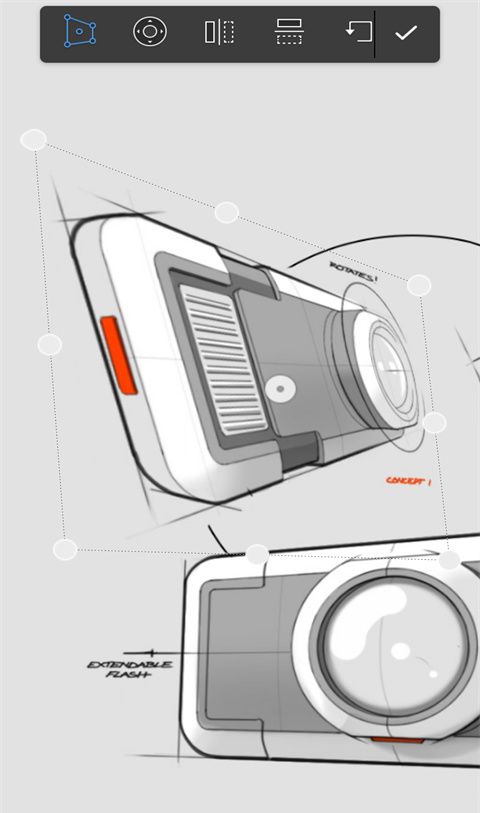
sketchbook Interface Introduction
1. Tool Bar
The top column is marked with a blue box< p>
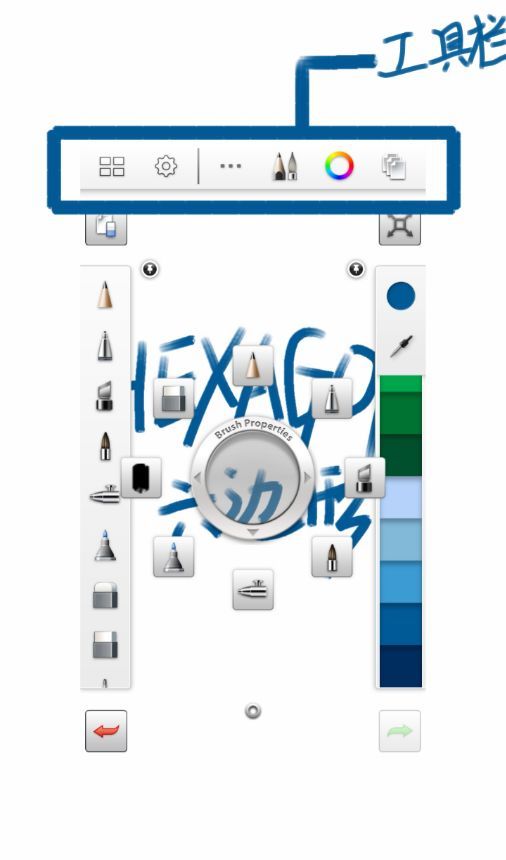
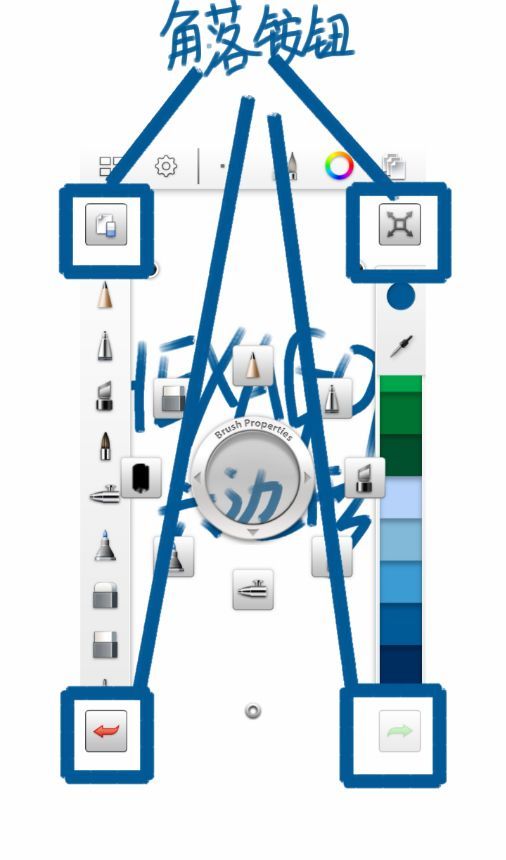
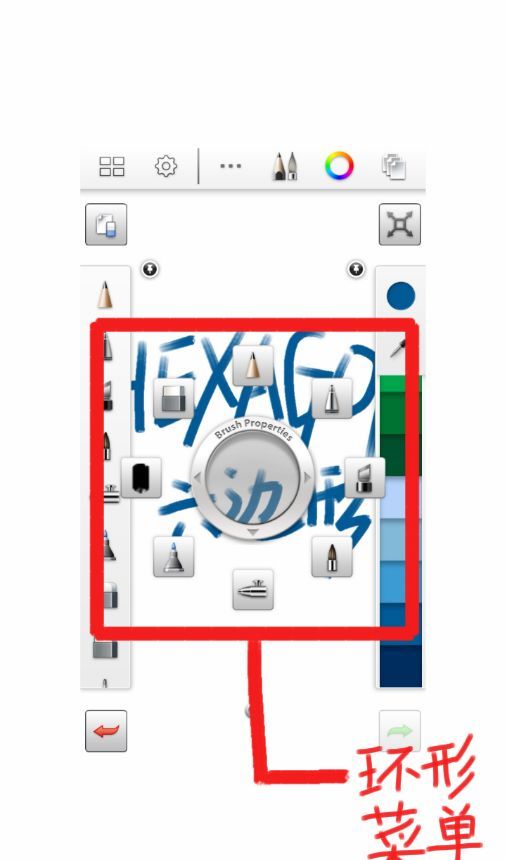
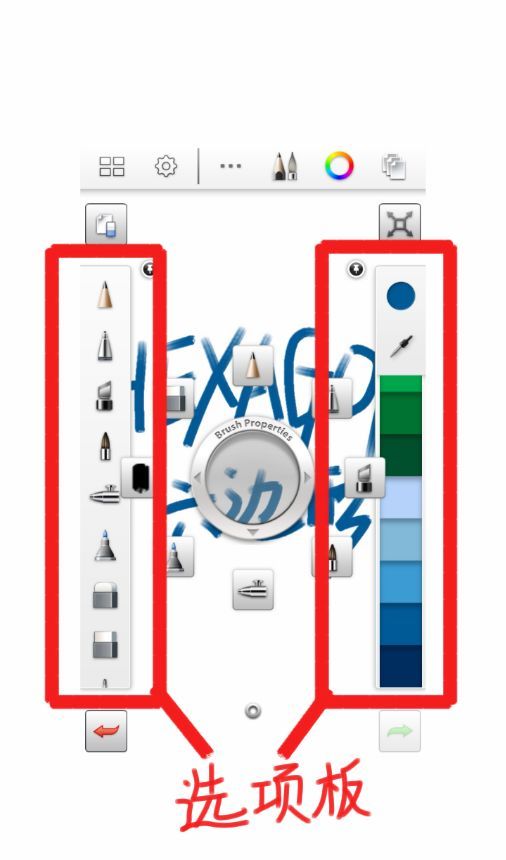
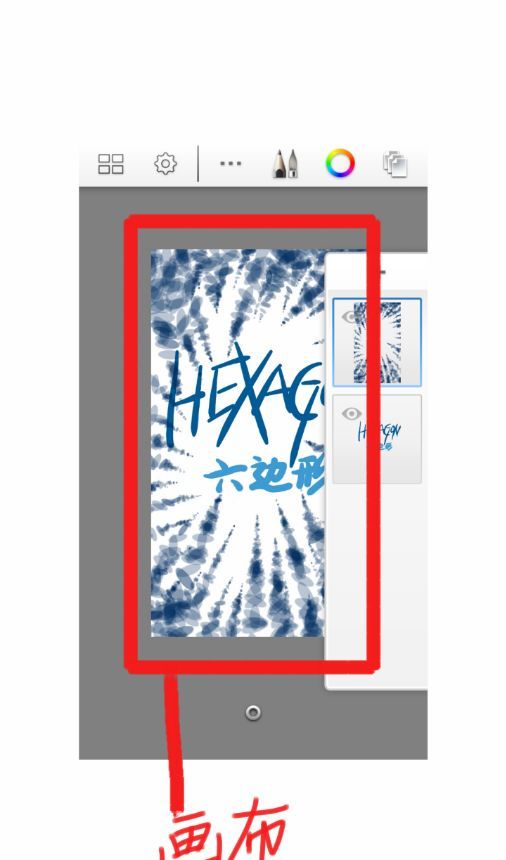
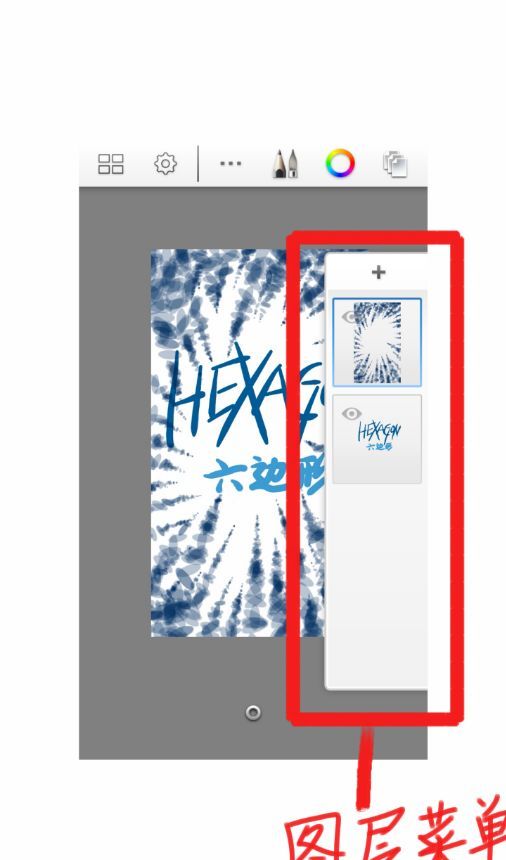
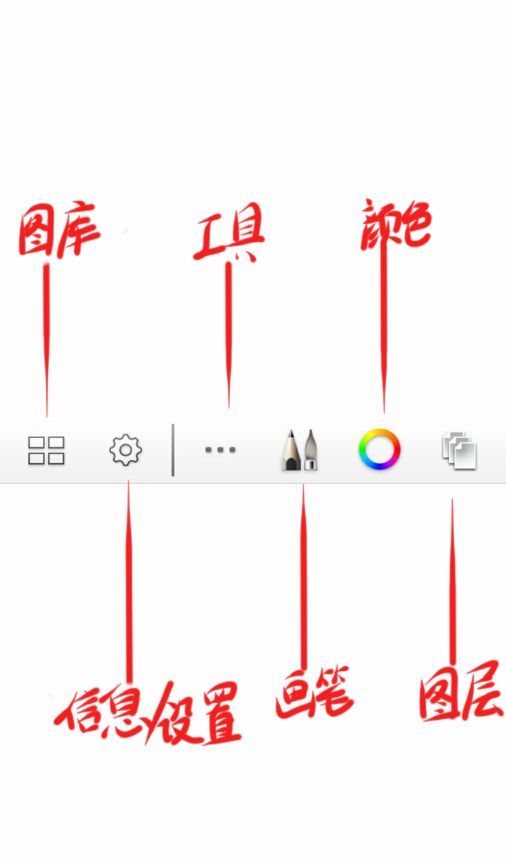
sketchbook Tutorial
1. How to import images
1、 The function of importing images is located in the upper right corner of the program. Click on the icon of "Image+" to start importing images< p>

2、 Select an image to import from the album and make the necessary adjustments. Can be moved, stretched, and trimmed< p>
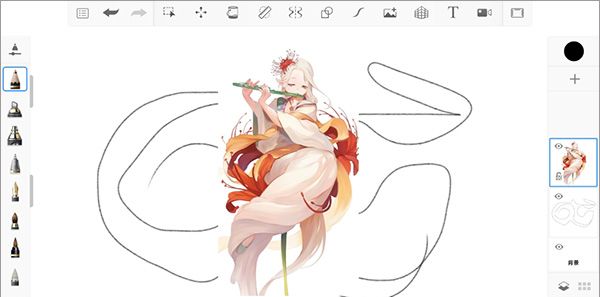
3、 As shown in the picture, the image can be easily imported in this way
2. How to color
1、 For the convenience of coloring and to avoid contaminating the draft, we need to create a new blank layer before coloring. Click the plus sign in the layer column to create a new blank layer< p>
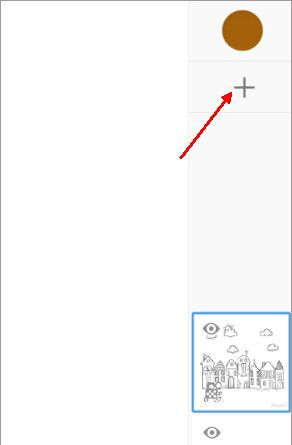
2、 Then, after using the brush and color, you can start coloring< p>
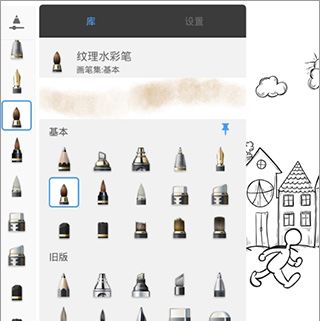
3、 The final effect is shown in the picture, which can achieve a good effect by layering and coloring< p>
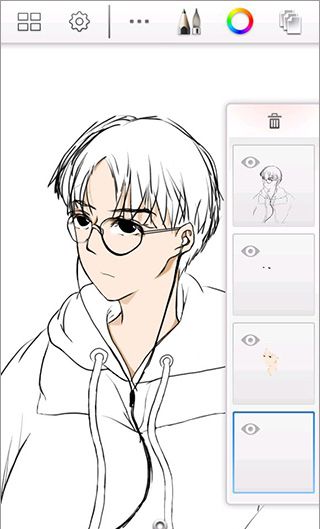
3、 How to achieve bleeding effect with a brush
1、 Firstly, we select the brush function on the left< p>
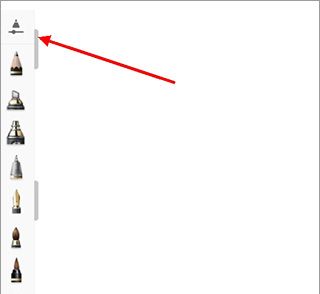
2. Then flip down and you can see the splashing effect. This type of brush is very suitable for creating bloodstain effects< p>

3、 Adjust the color to the appropriate red, and when brushed, it will have a bloody effect< p>
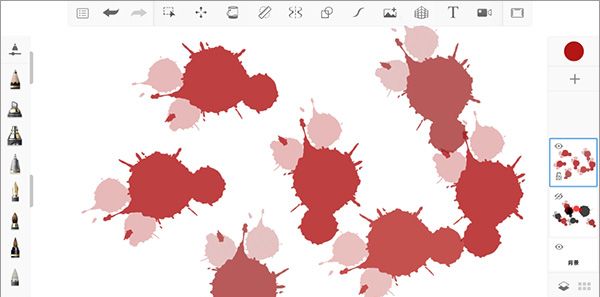
sketchbook Software Features
1. Accurate Color Management: Built in powerful color picker supports RGB, HSV and other color modes, and provides auxiliary tools such as color wheels and palettes to help users accurately adjust the desired colors and achieve ideal image effects
2、 Real time preview and playback: During the drawing process, you can turn on the real-time preview mode to immediately view the final effect; At the same time, it also has the function of replaying painting movements, making it easy to review the creative process or share teaching
3、 Multi platform compatibility: It is not only suitable for iOS and Android tablets, but can also run on the Windows 10 system, covering a wider range of users and adapting to different work environments and personal preferences
4、 Community communication platform: integrating social elements, users can showcase their works in the community, receive feedback and suggestions, and even participate in official competitions to grow and progress together with other creators
Sketchbook software advantages
1. Rich free resources: Provides a large number of free basic functions and material libraries, lowers the entry threshold, and allows more people to have the opportunity to experience and fall in love with digital art creation.
2、 Regular updates and maintenance: The development team continues to invest in research and development, constantly introducing new features and solving problems to ensure that the software remains up-to-date and up-to-date
3、 Widely used in education: Sketchbook is widely used in many schools and training centers due to its ease of use and functionality ?
sketchbook Disclaimer:
1、This mobile app and its copyright belong to their respective property owners,
2、For personal use only, for the purpose of technical research and communication, and not for commercial use.,
3、This website does not take any responsibility for technical or copyright issues. Please delete the software within 24 hours after trial.。
4、If you have any comments or suggestions about this mobile app, please feel free to provide feedback and purchase a genuine mobile app!
