cutecut 官方免费版
- APP Type:free
- system:Android
- Type:Android APP
- Language:中文
- VERSION:9.7.5
- Size:13.45MB
- APP Introduction
- Download Link
- Everyone is Using
- Comment
"Cutecut Official Free Version" is a practical editing software that provides users with various tools and effects to make their videos look more exciting. Whether you want to adjust brightness and contrast, or add filters and effects, this software can easily meet your various needs. Quick batch processing can improve your editing efficiency, saving time and effort. The software also provides users with beauty functions to make your selfies more beautiful and natural, easy to operate, beautiful interface, and images can be backed up to the cloud to ensure image security. If you have the need to edit videos, this software can ensure image security. Why not download this software and give it a try
Software Advantages
1. Supports common image formats, including JPEG, PNG, GIF, etc., without worrying about image format compatibility
2、 Provide cloud backup function, users can back up important images to the cloud to avoid device damage or loss caused by image loss
3、 Built in basic video editing functions such as cropping, filtering, adjusting brightness and contrast, making it easy to modify videos
4、 The software has a powerful search function built-in, allowing users to quickly search for the images they want through keywords, improving work efficiency
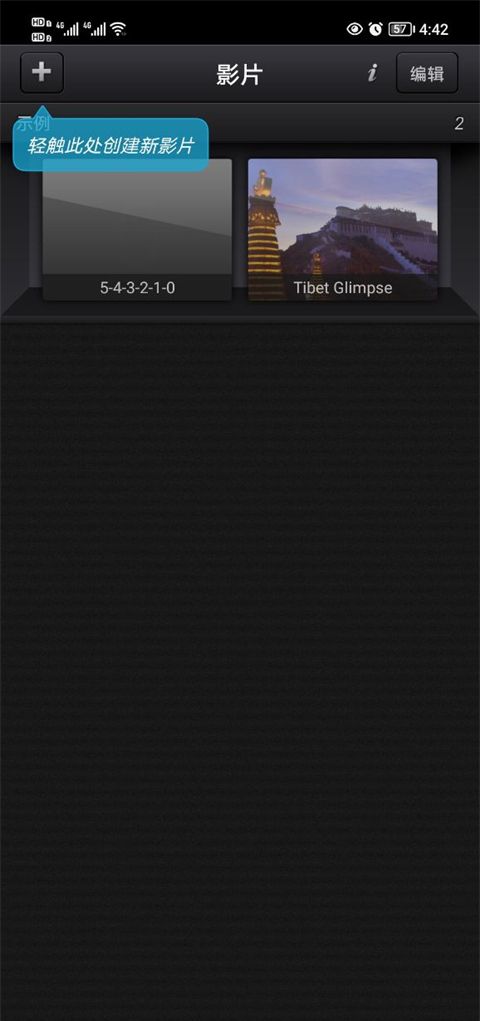
Software Highlights
1. Efficiently browse images through the gallery, supporting functions such as zooming, rotating, and sharing, making the user's image browsing experience smoother
2、 The software supports custom layout, and users can adjust the image display according to their preferences to meet the needs of different users
3、 Provide multiple themes for users to choose from, and users can choose the appropriate theme style according to their preferences
4、 By synchronizing videos to different devices, users can easily switch between different devicesShare results between departments
How to use Cutecut
1. After entering the software, click the+sign in the upper right corner to create a work.
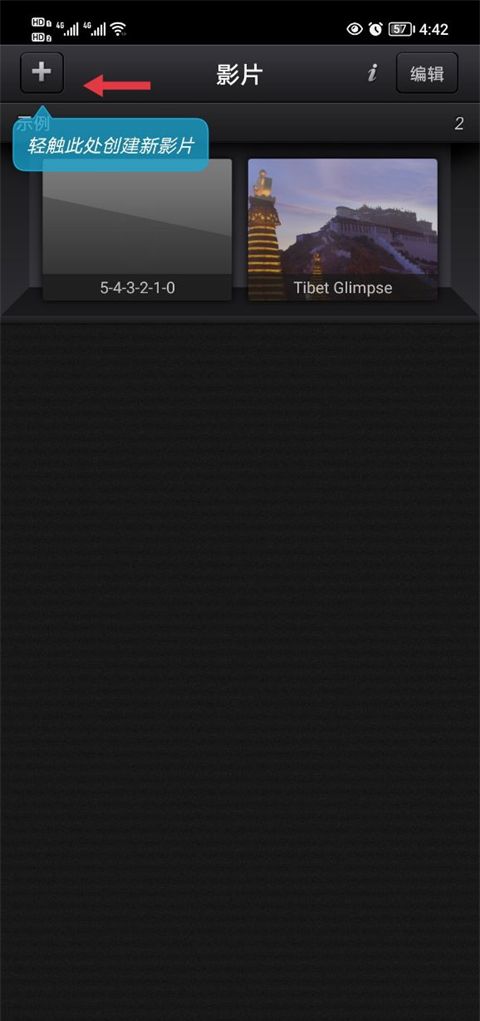
2、 Enter the name of the work you want to create

3、 Set the relevant parameters according to your own needs and click 'Finish'

4、 Click the+sign on the left to import content
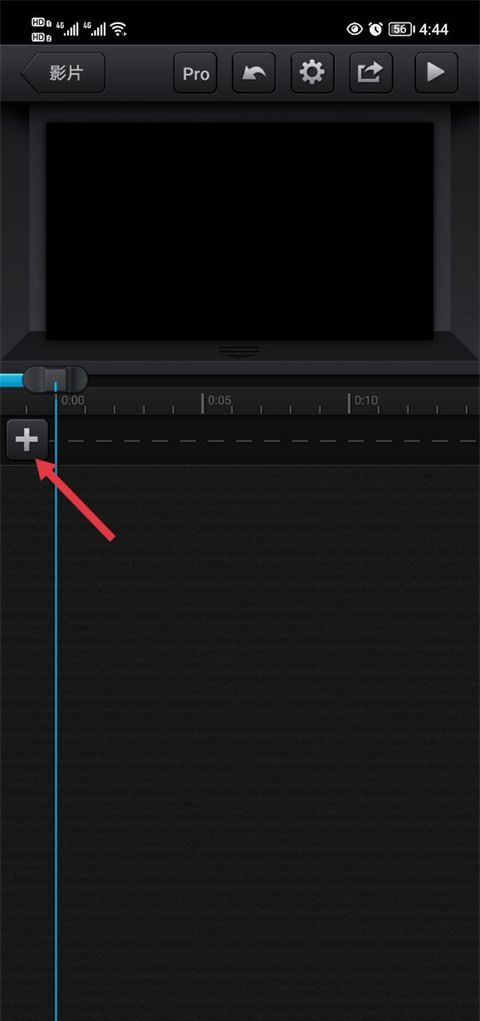
5、 After the production is completed, you can click the start button in the upper right corner to see if it meets your expectations
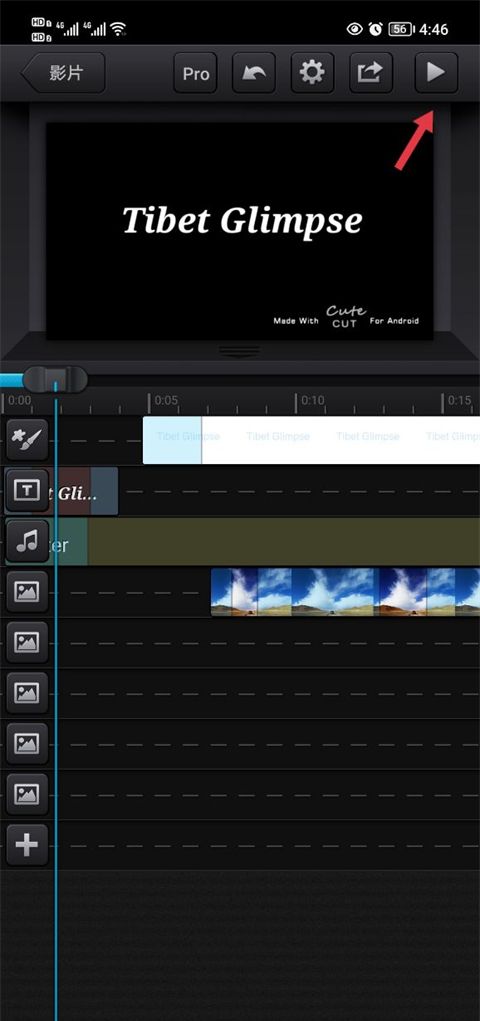
6、 After confirming the completion of the production, you can click on the sharing function in the upper right corner
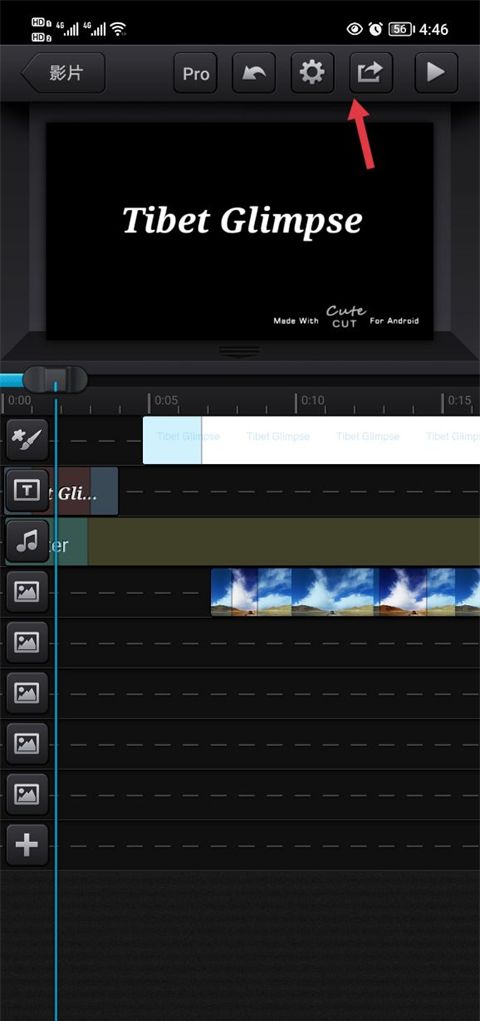
7、 Just choose the quality of the export
Software Review
Cutecut has won the favor of many photography enthusiasts with its excellent performance and unique features. The interface design is simple and clear, and users can quickly get started without complex function settings. The software also supports real-time preview function, allowing users to view filter effects in real time during the editing process and adjust shooting angles and lighting at any time, ensuring that each video can achieve the best effect
cutecut Disclaimer:
1、This mobile app and its copyright belong to their respective property owners,
2、For personal use only, for the purpose of technical research and communication, and not for commercial use.,
3、This website does not take any responsibility for technical or copyright issues. Please delete the software within 24 hours after trial.。
4、If you have any comments or suggestions about this mobile app, please feel free to provide feedback and purchase a genuine mobile app!
